6 Key Tips to Protect Your Data Online.
Key Tips to Protect Your Data Online. Discover essential tips to safeguard your data online. Learn how to use strong passwords, enable 2FA, and more to protect your personal information.
With phishing attacks and data breaches on the rise, protecting your personal information online is more critical than ever. Whether you’re a seasoned IT professional or just beginning to explore cybersecurity, being proactive about digital privacy can make a world of difference.
As cybercriminals become more sophisticated, a few smart tactics can go a long way in enhancing your online safety.
Let’s delve into 6 key tips to help you protect your data online effectively.
Use Strong, Unique Passwords for Each Account

One of the simplest and most effective ways to protect your data is using strong, unique passwords for each of your online accounts. It’s like locking each room in your house with a different key. If a burglar manages to pick one lock, they still can’t access the others. Many people underestimate the importance of complex passwords, yet they are the first line of defense against unauthorized access.
Consider using a password manager to help generate and store unique passwords. Not only will this make remembering them easier, but it will also enable you to create passwords that are difficult to guess. Remember, avoid using easily obtainable information like birthdays or common words that hackers could decipher through social engineering tactics.
Enable Two-Factor Authentication (2FA)
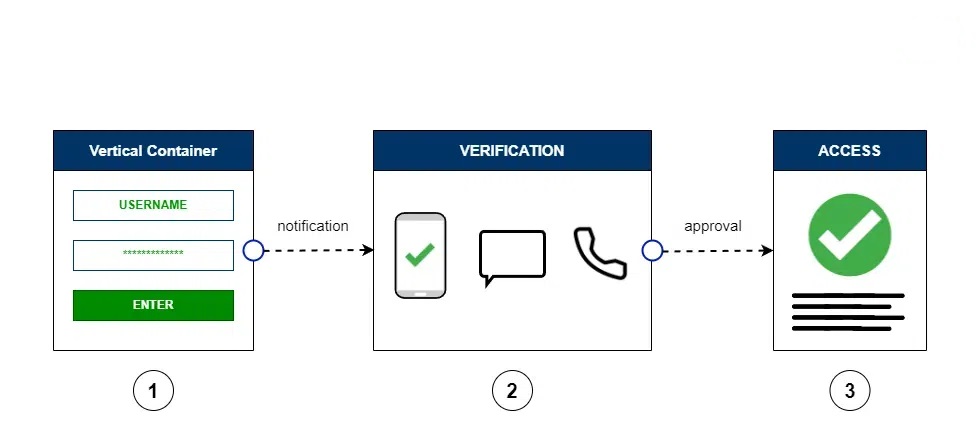
Two-factor authentication (2FA) is an essential but often overlooked layer of security. Enabling 2FA means that even if a malicious actor acquires your password, they still can’t access your account without a second piece of information, typically a code sent to your phone.
This extra step may seem like a hassle, but it is one of the most effective ways to protect your data. According to recent statistics, accounts that use two-factor authentication are significantly less likely to be compromised. If you’re not already enabling 2FA for all your accounts that offer this feature, now is the time to start.
Regularly Update Your Software
Outdated software often contains vulnerabilities that cybercriminals can exploit. Regularly updating your software can help safeguard your personal information by patching these security holes. Software updates typically include fixes for known vulnerabilities and make it more difficult for attackers to gain unauthorized access.
Just as you wouldn’t leave your car unlocked on a busy street, don’t leave your systems vulnerable by postponing updates. Most devices and applications allow you to enable automatic updates, which can reduce the burden of manual responsibility.
Be Wary of Phishing Attempts
Phishing attempts are often disguised as legitimate emails or messages from trusted sources. In reality, these are malicious attempts to trick you into disclosing sensitive information. In the digital age, falling victim to such scams is easier than you might think.
Be cautious of emails that prompt you to click on links or download attachments. Always verify the sender’s email address and look for any inconsistencies in the message content. Phishing awareness training can empower you and your workforce to identify potential threats accurately.
For more detailed guidance on how to protect yourself from phishing attacks, you can explore resources like the Phishing Simulator and the importance of Security Awareness Training.

Use Secure Connections
Whenever you access sensitive information online, make sure you’re using a secure connection. Public Wi-Fi networks are a hacker’s dream playground, as they provide minimal security for the information transmitted over them. Using public networks without caution could result in your data being intercepted by cybercriminals.
To protect your online privacy, use a Virtual Private Network (VPN) when accessing the internet via public Wi-Fi. A VPN encrypts your internet traffic, making it much more difficult for attackers to intercept it. It’s crucial to ensure your connection is secure before transmitting any private information online.
Regularly Review Account Activities and Privacy Settings
Your digital accounts often reveal more about you than you may realize, which is why it’s crucial to regularly review your account activities and privacy settings. Scanning through your recent activities on accounts can help identify any suspicious transactions or changes.
Moreover, periodically updating your privacy settings ensures that your data remains protected as platform policies evolve. By understanding what information is shared publicly and taking the necessary steps to adjust these settings, you can better protect your personal information from potential threats.
Learn More About Protecting Your Data Online with Keepnet
Staying safe online takes more than just strong passwords; it requires ongoing awareness and education. As cyber threats grow more advanced, staying informed on the latest security practices is crucial for safeguarding sensitive information.
Explore Keepnet’s innovative solutions, including the Keepnet Human Risk Management Platform—a comprehensive tool designed to help organizations identify, manage, and mitigate human-related security risks. Keepnet’s platform offers everything from security awareness training to phishing simulations, equipping your team to recognize and respond to threats confidently.
To continue building a robust defense against cyber threats, dive deeper into resources like the Cyber Security Awareness Training for Employees and explore the latest QR Code Phishing Trends.




